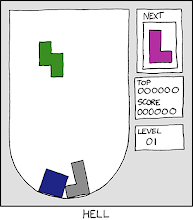Installation and configuration of MPICH2 for a Beowulf Cluster, version 0.2.1
For kanibalv (kanibalv@gmailNOSPAM.com)
(Supercomputing with Ubuntu o Kubuntu.)
This is how I configure the MPICH2 packages in Kubuntu Dapper LTS whit 2 PC's. Also works for 1 PC's.
I have:
-2 PC's pentium III with ethernet card, connected to a five port switch (this have a port connected to a "router" for adsl of timofonica).
-The master PC, have the name kubuntu and the node have the name of nodo01
-the addresses are 192.168.1.2 for kubuntu and 192.168.1.3 for nodo01. (my /etc/network/interfaces in the end of the guide)
-Ok, first install ssh service, this could be rsh, but i don't try it yet, (for now so much head-ache jajaja)
$ sudo apt-get install ssh
- then for password less connection, (this is how i did it, post a better way)
$ssh-keygen -t dsa
#here ask for save place and pass, i just hit enter.
-then copy the key
$ssh-copy-id usuarioremoto@nodo01
$ssh-add
- the same whit RSA
$ssh-keygen -t rsa
#here ask for save place and pass, i just hit enter.
-then copy the key
$ssh-copy-id usuarioremoto@nodo01
$ssh-add
(you can test this whit the command "ssh nodo01", put "exit" for log out)
-So, install MPICH2 packages,this must be in the master and nodes:
$ sudo apt-get install mpich2
$ sudo apt-get install mpich2-mpd
$ sudo apt-get install mpich2-mpe
$ sudo apt-get install libmpich2-1.0
$ sudo apt-get install libmpich2-1.0-dev
the repositories for MPICH2 packages are in (put it in /etc/apt/sources.list):
#MPICH2.deb Packages
deb http://torvalds.cs.mtsu.edu/~zach/debian/current/ /
- the /etc/hosts file must be like this, with other don't work:
$sudo vim /etc/hosts
127.0.0.1 localhost localhost.localdomain
192.168.1.2 ubuntu master
192.168.1.3 nodo01
# IPv6, etc
-after this, must be a file called ".mpd.conf" in /home/"usuario" whit the follow line:
MPD_SECRETWORD="secret"
# the word "secret" is for your choice
-Also a file called ".mpd.hosts" with:
#
kubuntu
nodo01
#
(the same in nodes)
-repeat the steps in all PC's
-then in the master, run the MPD daemon
For run it on 1 PC only:
usuario@kubuntu:~$mpdboot
For 2 o more PC's is:
usuario@kubuntu:~$mpdboot -n 2 -f .mpd.hosts
# the 2 number is for 2 PC's, but could be any number lower than all PC's number
- for test
usuario@kubuntu:~$mpdtrace
kubuntu
nodo01
-this messages means that MPD daemon is running on the PC's
-another way
usuario@kubuntu:~$mpiexec -n 2 hostname
kubuntu
nodo01
-or:
usuario@kubuntu:~$mpiexec -l -n 3 hostname
1: nodo2
0: kubuntu
2: kubuntu
-and finally the cpi program
usuario@kubuntu:~$mpiexec -l -n 5 /usr/share/mpich2/examples/cpi
0: Process 0 of 5 is on kubuntu
1: Process 1 of 5 is on nodo2
3: Process 3 of 5 is on nodo2
2: Process 2 of 5 is on kubuntu
4: Process 4 of 5 is on kubuntu
0: pi is approximately 3.1415926544231230, Error is 0.0000000008333298
0: wall clock time = 0.026098
I hope this works for you, i spend a lot of time to get here, write about yours experiences....
-o-
Note: My /etc/network/interfaces file (with my ADSL conf):
# This file describes the network interfaces available on your system
# and how to activate them. For more information, see interfaces(5).
# The loopback network interface
auto lo
iface lo inet loopback
address 127.0.0.1
netmask 255.0.0.0
# The primary network interface
#auto eth0
#iface eth0 inet dhcp
auto dsl-provider
iface dsl-provider inet ppp
provider dsl-provider
pre-up /sbin/ifconfig eth0 up # line maintained by pppoeconf
# added by pppoeconf
auto eth0
iface eth0 inet static
address 192.168.1.2
netmask 255.255.255.0
gateway 192.168.1.1
-o-
For kanibalv (kanibalv@gmailNOSPAM.com)
(Supercomputing with Ubuntu o Kubuntu.)
This is how I configure the MPICH2 packages in Kubuntu Dapper LTS whit 2 PC's. Also works for 1 PC's.
I have:
-2 PC's pentium III with ethernet card, connected to a five port switch (this have a port connected to a "router" for adsl of timofonica).
-The master PC, have the name kubuntu and the node have the name of nodo01
-the addresses are 192.168.1.2 for kubuntu and 192.168.1.3 for nodo01. (my /etc/network/interfaces in the end of the guide)
-Ok, first install ssh service, this could be rsh, but i don't try it yet, (for now so much head-ache jajaja)
$ sudo apt-get install ssh
- then for password less connection, (this is how i did it, post a better way)
$ssh-keygen -t dsa
#here ask for save place and pass, i just hit enter.
-then copy the key
$ssh-copy-id usuarioremoto@nodo01
$ssh-add
- the same whit RSA
$ssh-keygen -t rsa
#here ask for save place and pass, i just hit enter.
-then copy the key
$ssh-copy-id usuarioremoto@nodo01
$ssh-add
(you can test this whit the command "ssh nodo01", put "exit" for log out)
-So, install MPICH2 packages,this must be in the master and nodes:
$ sudo apt-get install mpich2
$ sudo apt-get install mpich2-mpd
$ sudo apt-get install mpich2-mpe
$ sudo apt-get install libmpich2-1.0
$ sudo apt-get install libmpich2-1.0-dev
the repositories for MPICH2 packages are in (put it in /etc/apt/sources.list):
#MPICH2.deb Packages
deb http://torvalds.cs.mtsu.edu/~zach/debian/current/ /
- the /etc/hosts file must be like this, with other don't work:
$sudo vim /etc/hosts
127.0.0.1 localhost localhost.localdomain
192.168.1.2 ubuntu master
192.168.1.3 nodo01
# IPv6, etc
-after this, must be a file called ".mpd.conf" in /home/"usuario" whit the follow line:
MPD_SECRETWORD="secret"
# the word "secret" is for your choice
-Also a file called ".mpd.hosts" with:
#
kubuntu
nodo01
#
(the same in nodes)
-repeat the steps in all PC's
-then in the master, run the MPD daemon
For run it on 1 PC only:
usuario@kubuntu:~$mpdboot
For 2 o more PC's is:
usuario@kubuntu:~$mpdboot -n 2 -f .mpd.hosts
# the 2 number is for 2 PC's, but could be any number lower than all PC's number
- for test
usuario@kubuntu:~$mpdtrace
kubuntu
nodo01
-this messages means that MPD daemon is running on the PC's
-another way
usuario@kubuntu:~$mpiexec -n 2 hostname
kubuntu
nodo01
-or:
usuario@kubuntu:~$mpiexec -l -n 3 hostname
1: nodo2
0: kubuntu
2: kubuntu
-and finally the cpi program
usuario@kubuntu:~$mpiexec -l -n 5 /usr/share/mpich2/examples/cpi
0: Process 0 of 5 is on kubuntu
1: Process 1 of 5 is on nodo2
3: Process 3 of 5 is on nodo2
2: Process 2 of 5 is on kubuntu
4: Process 4 of 5 is on kubuntu
0: pi is approximately 3.1415926544231230, Error is 0.0000000008333298
0: wall clock time = 0.026098
I hope this works for you, i spend a lot of time to get here, write about yours experiences....
-o-
Note: My /etc/network/interfaces file (with my ADSL conf):
# This file describes the network interfaces available on your system
# and how to activate them. For more information, see interfaces(5).
# The loopback network interface
auto lo
iface lo inet loopback
address 127.0.0.1
netmask 255.0.0.0
# The primary network interface
#auto eth0
#iface eth0 inet dhcp
auto dsl-provider
iface dsl-provider inet ppp
provider dsl-provider
pre-up /sbin/ifconfig eth0 up # line maintained by pppoeconf
# added by pppoeconf
auto eth0
iface eth0 inet static
address 192.168.1.2
netmask 255.255.255.0
gateway 192.168.1.1
-o-