OctaveMPI is Out!!!
Download at https://sourceforge.net/projects/octavempi/
Installation
first you must had configured (look installation of MPICH2 down here):
- static address in the local network
- a visible file for the hole network, I use the file /home/user/WorkOctaveMPI
I shear this with NFS to all machines.
- SSH communication, all to all machines. I use alias for the machines stored in /etc/hosts
I did use the same procedure of configuration of MIPCH2 in KUBUNTU.
OctaveMPI use the following packages
octave octave-forge
I did install:
sudo apt-get install octave koctave octave-forge octplot octaviz
Bug: The file strncmp.m is no longer in octave-forge-2006.03.17 and above, so it must be copy from the package octave-forge-2006.01.28 to the directory /usr/share/octave/site/api-v13/m/octave-forge/strings
then in the NFS file uncompress OctaveMPI or put it in the same directory in all the machines, and add the path to all the Octave interpreters
addpath (' dir/OctaveMPI/src/')
Ex.: addpath (' /home/user/WorkOctaveMPI/OctaveMPI/src/')
For do this automatically and forever, add that line to the file /usr/share/octave/Versión/m/startup/octaverc
in all machines
- Is important that the file that you will run must be in the NFS file.
then you'll be able to run the examples.
>OctMPI_Delete_all (Delete "OctMPI/" from previous runs.)
>eval( MPI_Run('PruebaOctaveMPI.m', 4, {} ))
'PruebaOctaveMPI.m': is the file
4 : NP, number of process
{} :machines, it could be {'master' 'nodo1' 'nodo2'} (these alias are in /etc/hosts)
Important: I didn't get a full automatic work, so you must look the process on /OctMPI, that you don't have file creating anymore, then press Ctrl+C.
when you run the script on a single machine, you must load the result stored in OctMPI_Variables with
> load OctMPI/OctMPI_Variables
It seems that the file strncmp.m is no longer in octave-forge-2006.03.17 and above, so it must be copy from the package octave-forge-2006.01.28 to the directory /usr/share/octave/site/api-v13/m/octave-forge/strings .
I will put it in the src directory in a future release.
NOTE: For extra information look at the page of MatlabMPI at http://www.ll.mit.edu/MatlabMPI/
Kanibalv.-
Download at https://sourceforge.net/projects/octavempi/
Installation
first you must had configured (look installation of MPICH2 down here):
- static address in the local network
- a visible file for the hole network, I use the file /home/user/WorkOctaveMPI
I shear this with NFS to all machines.
- SSH communication, all to all machines. I use alias for the machines stored in /etc/hosts
I did use the same procedure of configuration of MIPCH2 in KUBUNTU.
OctaveMPI use the following packages
octave octave-forge
I did install:
sudo apt-get install octave koctave octave-forge octplot octaviz
Bug: The file strncmp.m is no longer in octave-forge-2006.03.17 and above, so it must be copy from the package octave-forge-2006.01.28 to the directory /usr/share/octave/site/api-v13/m/octave-forge/strings
then in the NFS file uncompress OctaveMPI or put it in the same directory in all the machines, and add the path to all the Octave interpreters
addpath (' dir/OctaveMPI/src/')
Ex.: addpath (' /home/user/WorkOctaveMPI/OctaveMPI/src/')
For do this automatically and forever, add that line to the file /usr/share/octave/Versión/m/startup/octaverc
in all machines
- Is important that the file that you will run must be in the NFS file.
then you'll be able to run the examples.
>OctMPI_Delete_all (Delete "OctMPI/" from previous runs.)
>eval( MPI_Run('PruebaOctaveMPI.m', 4, {} ))
'PruebaOctaveMPI.m': is the file
4 : NP, number of process
{} :machines, it could be {'master' 'nodo1' 'nodo2'} (these alias are in /etc/hosts)
Important: I didn't get a full automatic work, so you must look the process on /OctMPI, that you don't have file creating anymore, then press Ctrl+C.
when you run the script on a single machine, you must load the result stored in OctMPI_Variables with
> load OctMPI/OctMPI_Variables
It seems that the file strncmp.m is no longer in octave-forge-2006.03.17 and above, so it must be copy from the package octave-forge-2006.01.28 to the directory /usr/share/octave/site/api-v13/m/octave-forge/strings .
I will put it in the src directory in a future release.
NOTE: For extra information look at the page of MatlabMPI at http://www.ll.mit.edu/MatlabMPI/
Kanibalv.-
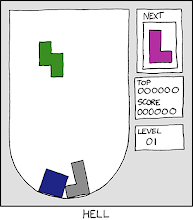

0 Comments:
Publicar un comentario
<< Home